With MapInfo Professional, the power of computer mapping is at your complete disposal. You can display your data as points, as thematically shaded regions, as pie or bar charts, as districts, etc... that will help every GIS professional, engineer or analyst make better decisions.
You can perform geographic operations such as redistricting, combining and splitting objects, and buffering. You can also make queries against your data and access your remote data directly from MapInfo Professional (user guide version 10.0).
For example, MapInfo Professional can show which branch store is the closest to your biggest customers. It can calculate the distances between customers and stores; it can show you the customers who spent the most last year; it can color-code the store symbols by sales volume. What makes it all come together is a visual display of your data on the map.
- Extracting and run setup for install normal; Install finish, copy file in the Crack item and the mapinfo.
Setup software Mapinfo version 9.0,
Doawnload, install and use:
- MapInfo version 6.0
- MapInfo version 7.5
- MapInfo version 8.5
- MapInfo version 9.0
- MapInfo version 9.5
- MapInfo version 10.0 (successfully installed on windows 8.1, 64 bit, but had to turn off the network and shut down the virus; Copy file "micore.dll" in crack folder paste to C:\Program Files(x86)\MapInfo\Professional).
- MapInfo version 11.0
- MapInfo version 11.5
Note:
Some tools: Map extraction tool (Video guide); Map tool; Vietnamese font; Configure the VN-2000 coordinate system.
* Install Tool: MapInfo -> Tool ->Tool Manager -> Add Tool,
Add Tool dialog:
- Title: tool name
- Location: tools folder to download tool (file format "* MBX")
- Description: empty also,
-> Click OK.
To enable tool: Check "Loaded" and "Autoload"
* Configure the VN-2000 coordinate system for mapinfo:
Copy "MAPINFOW*PRJ" and Paste Overwrite "MAPINFOW*PRJ" in C:\Program Files (x86)\MapInfo\Professional
Xử lý mở file *.tab mapinfo hiện hộp thoại "unable to open table Level_..."
Khi mở file *.tab mapinfo hiện hộp thoại "unable to open table Level_..." và không mở được, hướng dẫn xử lý như sau:
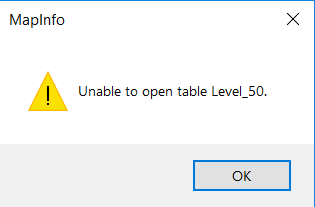
Đây là lỗi khóa *.tab


